iOS 개발시 AppDelegate의 applicationWillTerminate 호출이 되지 않거나 macOS의 NSApplicationWillTerminateNotification이 호출되지 않을 때 다음과 같이 Info.plist에서 해당 값을 확인해 볼 필요가 있습니다. 해당 값을 NO 로 설정하고 앱을 재실행하면 terminator가 잘 호출 되는 것을 확인 할 수 있습니다.
Application can be killed immediately when user is shutting down or logging out
NSSupportsSuddenTermination
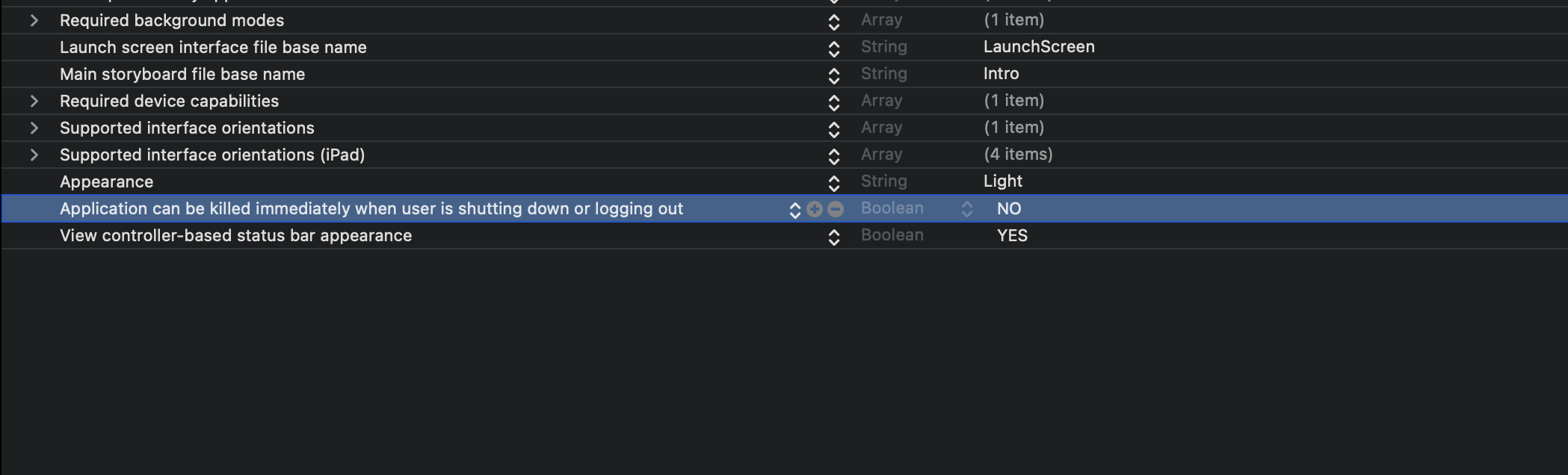
▼ 아래 코드는 위젯 상태를 업데이트 하기 위해서 applicationWillTerminate 호출시 로그아웃 명령을 하는 코드로 Info.plist 파일을 수정하니 정상적으로 호출되는 것을 확인했습니다.
'개발툴 > Xcode' 카테고리의 다른 글
| [Xcode] 다국어 테스트 Localization 시스템 스키마 언어 설정 (0) | 2023.05.24 |
|---|---|
| [Xcode] CocoaPods 14.3 libarclite_iphoneos.a 에러 수정하기 (0) | 2023.05.04 |
| [Xcode] Cocoapods m1 맥에서 Homebrew로 설치하기 (0) | 2023.04.18 |
| [Xcode] 오래된 Xcode에서 지원하지 않는 디바이스 빌드하기 (0) | 2023.04.15 |
| [Xcode] 앱 종료 상태에서 푸시 Push 테스트 하기 (0) | 2023.04.12 |