[Docker] 맥에 Homebrew 로 도커 설치하기
- 운영체제/도커
- 2025. 3. 11.
도커 설치
기존에 쓰던 애플실리콘에서는 문제없이 잘되던 도커 설치가 인텔 맥에서는 정상동작하지 않아 다른 방법을 찾던 중 brew 로 설치하는 방법이 있어서 소개합니다. --cask 옵션은 Homebrew Cask를 사용하여 GUI 애플리케이션 및 바이너리 소프트웨어를 설치할 때 사용하는 옵션입니다.
- brew install : 터미널에서 실행되는 도구 (git, node, python...)
- brew install --cask : GUI 앱이나 바이너리 패키지 (docer, google-chrome, slack...)
▼ 1. brew 명령어로 도커를 설치합니다.
도커 버전 확인
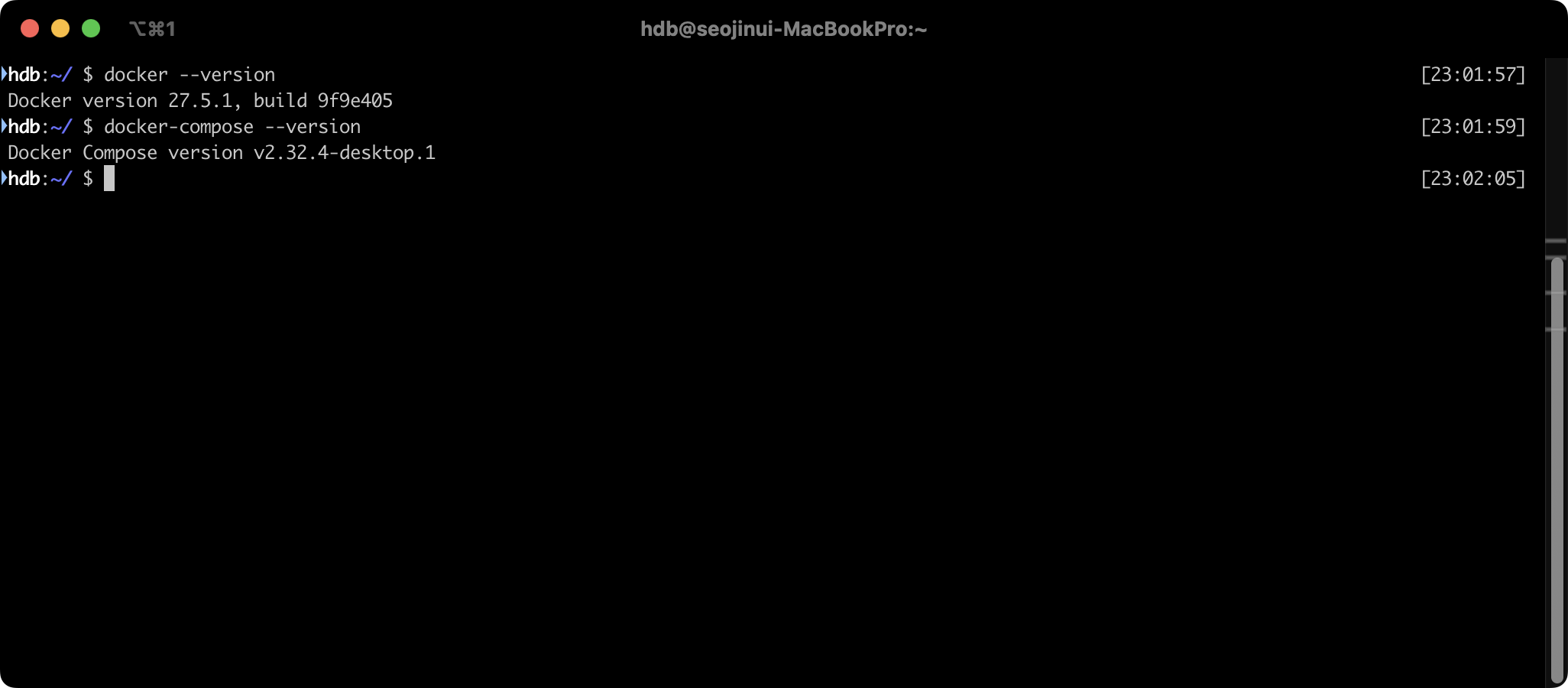
▼ 1. 도커 버전을 확인합니다.
▼ 1.도커 컴포즈 버전도 확인합니다.
테스트 이미지 실행
▼ 1.테스트를 위해 간단한 이미지를 받아서 실행해봅니다.
'운영체제 > 도커' 카테고리의 다른 글
| [Docker] 도커 컨테이너 및 이미지 삭제 완벽 가이드 (0) | 2025.03.18 |
|---|---|
| [Docker] 몽고 MongoDB 설정 (0) | 2025.03.17 |
| [Docker] 도커 볼륨 바인드 마운트 생성과 삭제 (0) | 2025.03.10 |
| [Docker] 도커 이미지 푸시하기 (0) | 2025.03.08 |
| [Docker] 도커 우분투 systemctl, sbin/init 명령 가능한 이미지 만들기 (0) | 2022.11.07 |