[MySQL] max_connection 최대 접속 인원 늘리기
- 데이터베이스/MySQL
- 2022. 9. 28.
Too many connections
개발을 하다 보면 여러 서버를 만들어서 데이터베이스에 접근하게 됩니다. 하지만 다음과 같은 에러를 마주하면 최대 접속 숫자를 늘려줘야 합니다.
# ERROR 1040 (08004): Too many connections
# Host 192.168.0.X Host is blocked because of many connection errors MySQL
▼ max_connecions 값을 확인합니다. 동시접속에 대한 값입니다. 기본값은 보통 151로 지정되어 있습니다.
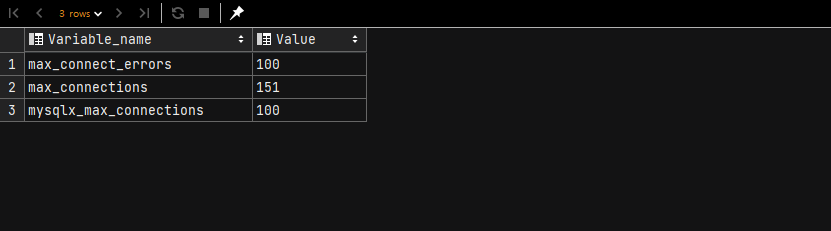
▼ 다음 명령을 통해 현재 접속 중인 커넥션을 확인할 수 있습니다.
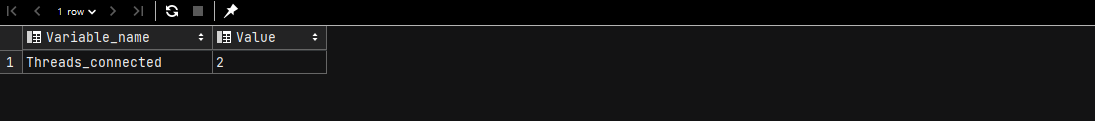
▼ 이제 max_connections 숫자를 변경해보겠습니다. 별도로 서버를 재시작하지 않더라도 잘 동작합니다만 만약 MySQL 서버를 재실행한다면 해당 값은 기본값으로 돌아오게 됩니다.
my.cnf
▼ 때문에 다음과 같이 my.cnf를 찾아서 수정해줍니다. [mysqld] 구문 아래 커스텀 옵션들을 정의할 수 있습니다.
▼ macOS 기준 해당 파일(my.cnf)의 위치는 다음과 같습니다. 리눅스나 윈도우의 경우 경로가 조금 다를 수 있습니다.
▼ 이제 서버를 재시작해줍니다. (brew 패키지 매니저)
▼ mysqladmin 유틸을 이용해서 processlist를 확인할 수도 있습니다.
'데이터베이스 > MySQL' 카테고리의 다른 글
| [MySQL] 데이터베이스 기초 - 테이블 (Table) 이름 변경 (0) | 2022.10.03 |
|---|---|
| [MySQL] 데이터베이스 기초 - 사용자 관리 및 접속 (0) | 2022.10.01 |
| [MySQL] 맥 MySQL 설치 후 터미널 PATH 경로 설정 (0) | 2022.09.23 |
| [MySQL] 데이터베이스 기초 - 테이블 (Table) 정의 (0) | 2022.09.22 |
| [MySQL] 데이터베이스 기초 - 인덱스 (Index) (2) | 2022.09.15 |