[macOS] 맥북 터미널 꾸미기 iTerm2, Oh-my-zsh
- 개발툴/기타
- 2022. 8. 8.
Oh-my-zsh 설치하기
Oh My Zsh - a delightful & open source framework for Zsh
Oh My Zsh is a delightful, open source, community-driven framework for managing your Zsh configuration. It comes bundled with several helpful functions, helpers, plugins, themes, and a few things that make you shout... OH MY ZSH!
ohmyz.sh
다음 스크립트를 복사해서 터미널에 붙여넣기 합니다.
▼ 다음과 같은 화면이 보인다면 설치가 완료되었다는 뜻 입니다.
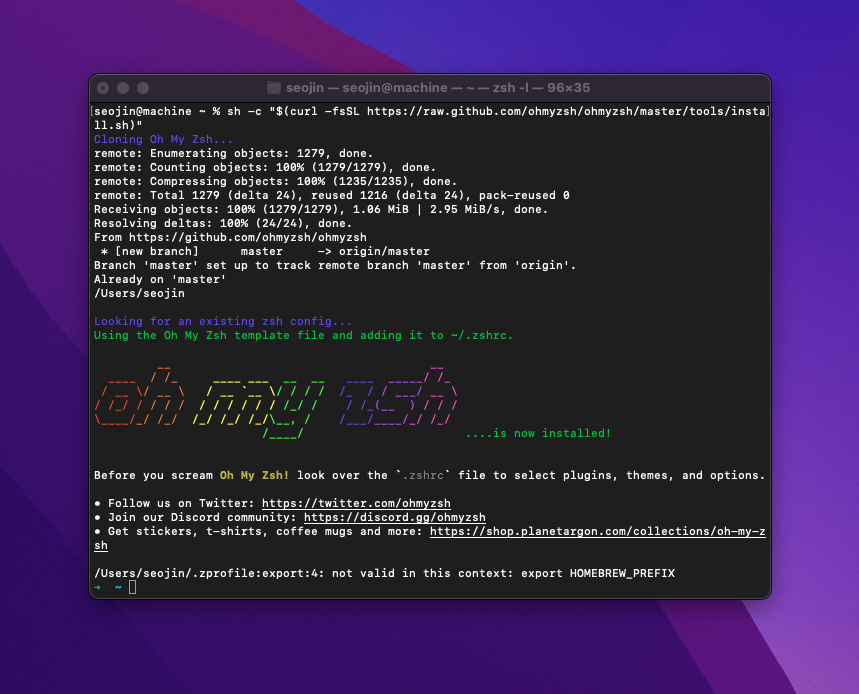
▼ 다음 명령어를 통해서 zsh 설정파일을 열어줍니다.
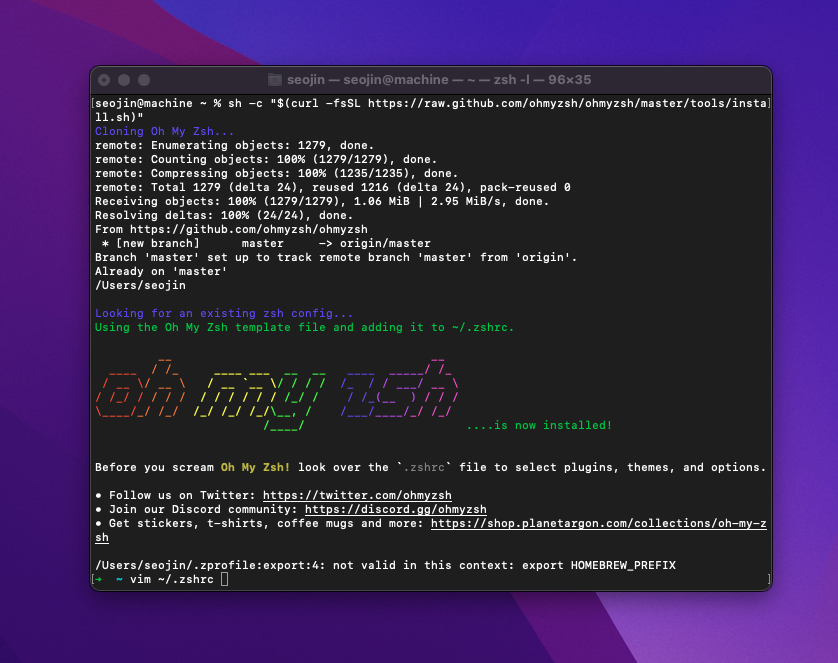
▼ 줄에 있는 ZSH_THEME 의 값을 "ys"로 변경해줍니다.
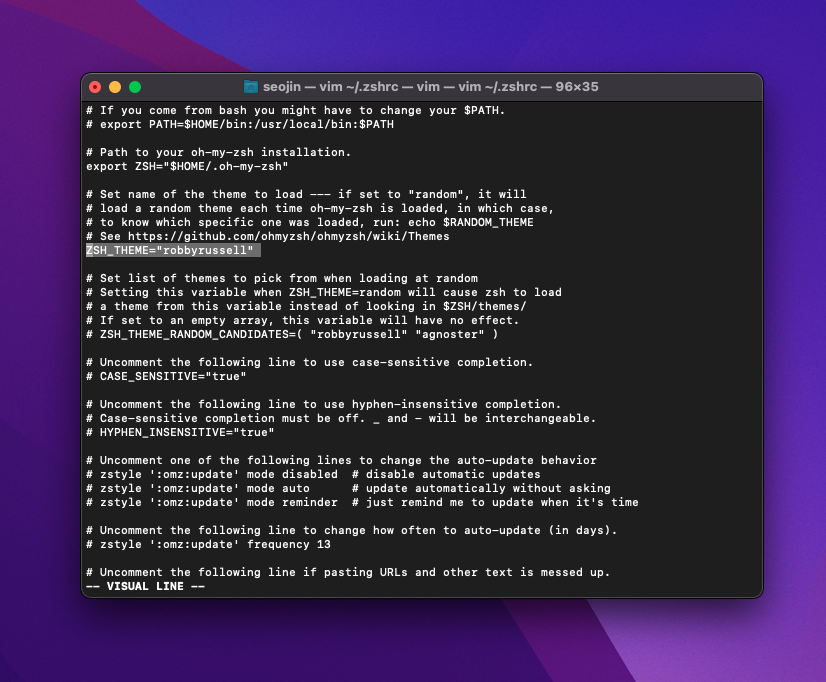
▼ vim을 종료하고 다음 명령어를 통해서 설정파일을 적용합니다.

▼ 다양한 테마를 적용할 수 있는데 위키에서 찾아서 적용가능합니다.
https://github.com/ohmyzsh/ohmyzsh/wiki/Themes
GitHub - ohmyzsh/ohmyzsh: 🙃 A delightful community-driven (with 2,000+ contributors) framework for managing your zsh config
🙃 A delightful community-driven (with 2,000+ contributors) framework for managing your zsh configuration. Includes 300+ optional plugins (rails, git, macOS, hub, docker, homebrew, node, php, pyth...
github.com
iTerm2 설치하기
iTerm2는 기본 터미널 프로그램보다 기능이 뛰어나고 디자인이 조금 더 좋습니다. 물론 기본 터미널로도 충분히 사용이 가능합니다만 스태이터스바를 이용하는 부분이 마음에 들어 저는 iTerm2를 사용합니다.

▼ 다운로드를 받고 어플리케이션 폴더에 넣고 실행해주면 됩니다.
https://iterm2.com/downloads.html
Downloads - iTerm2 - macOS Terminal Replacement
iterm2.com
'개발툴 > 기타' 카테고리의 다른 글
| [ Chrome ] 맥 크롬에서 인스펙터 개발화면 F12 단축키 사용하기 (0) | 2024.02.09 |
|---|---|
| [Vim] 탭 스페이스 공백 들여쓰기 4칸 .vimrc 수정 (0) | 2022.09.09 |
| [Postman] localhost API 요청 데스크탑 에이전트 사용하기 (0) | 2022.07.21 |
| [GitHub] 보안 토큰 로그인 하기 (0) | 2021.12.20 |
| [Web] 온라인 프로그래밍 툴 CS50 IDE 소개 (0) | 2021.06.13 |